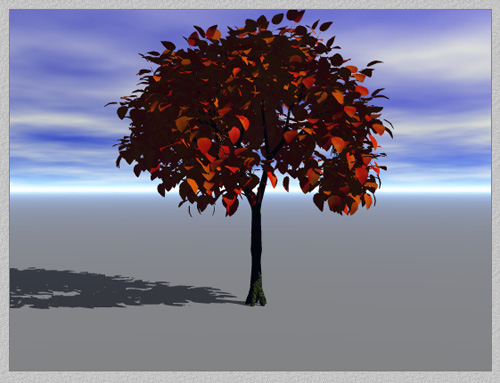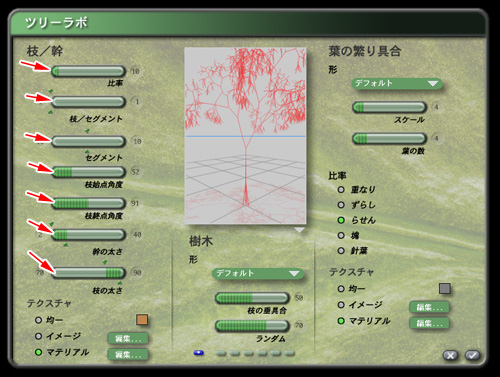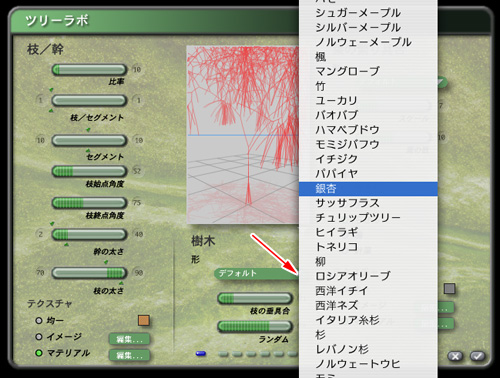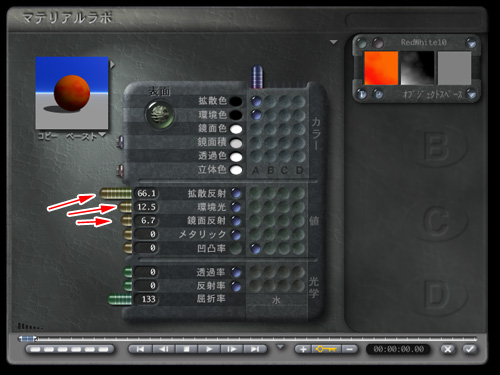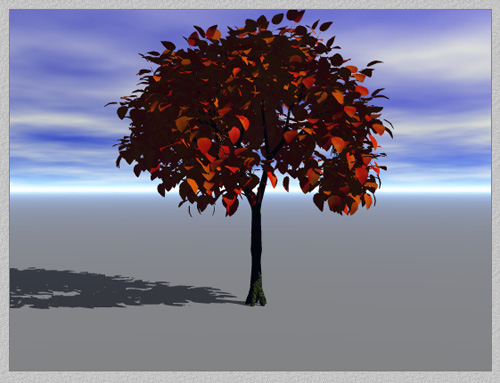Change Tree Shapes
Selecting the tree to alter its branches, click on the little E (Edit).

Adjust each of the parameters.
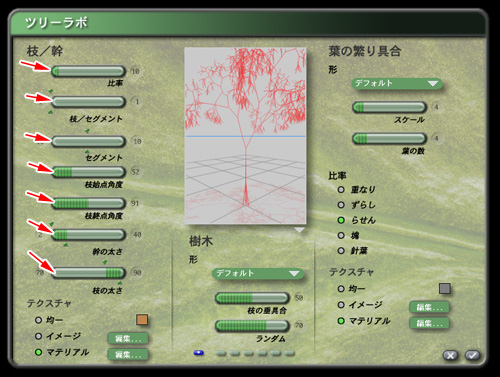
You can also select rendered preview from the menu that pops up, using the downward-pointing arrow beneath the preview.
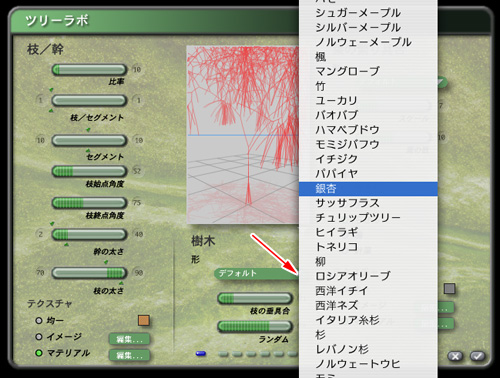
Click on the Edit button for material under the Branch/Trunk column and open the Materials Lab. Click on the arrow indicating the red arrow, change its material.

Select any one of the leaf materials.

Adjust each of the parameters.
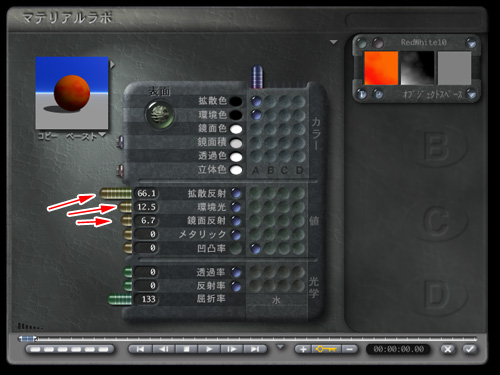
After setting, click on the check mark.

The setting is reflected. The number of branches varies. But, not rendering, it is hard to see yet what you have created.

Rendering the sample, it looks like this.