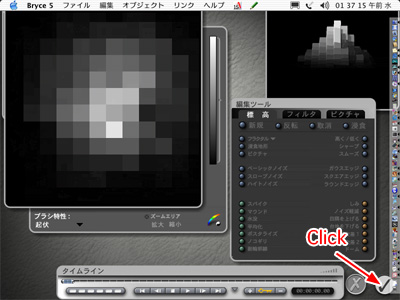Create a street of office buildings veiled in the morning haze@yTutorial Moviez
Create a terrain object.

Click on the little E.

Hold down the option key and drag the disk next to the word Posterize. This brings the terrain to what is masaic-like. So it seems like a largish block.

Ckick on the check mark in the lower right corner.
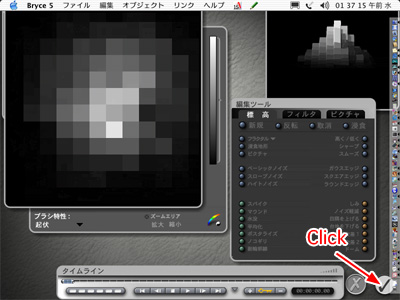
Adjust the size.

Click on the little M.

Click on the small right arrow next to the preview window.

Select a preset material(building).

Click on the check mark in the lower right corner.

Click on the downward-pointing arrow and select the From Top from the View Control list.

Click and drag the building and adjust the position.

Copy to create some buildings.

Select the Paste from the Edit menu to paste the buildings.

Adjust the buildings' position. Lay out several buildings in the similar way.

Switch to the Camera View.

Adjust the position and scale of the buildings by imaging an appropriate balance among them.

Click on the word Sky&Fog.

Click on the small right arrow next to the word Sky&Fog.

Select a preset material like a morning.

Adjust the sun position, the fog, the haze, etc. Make disappear the line beween the buildings and the ground plane by deepening the color of haze and fog.

Render and confirm the result.