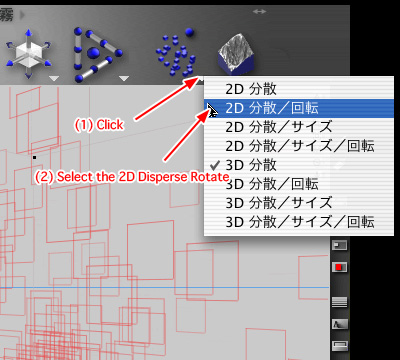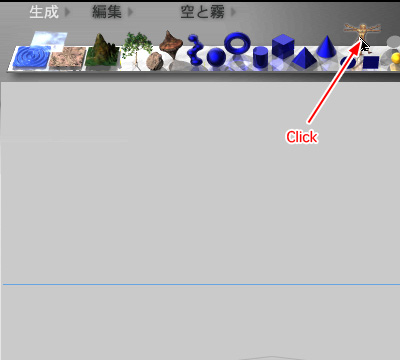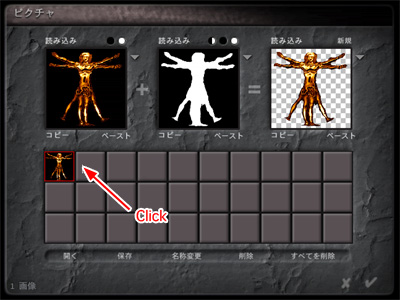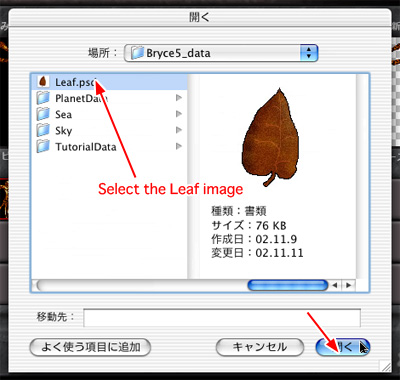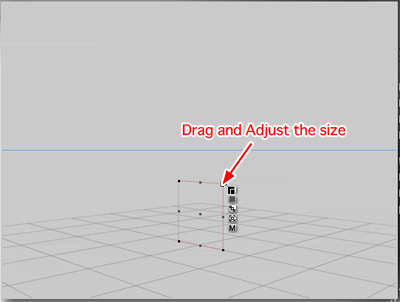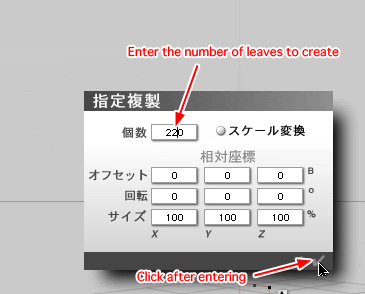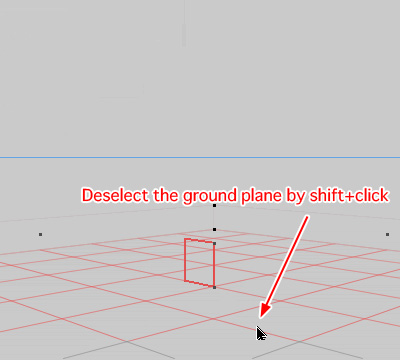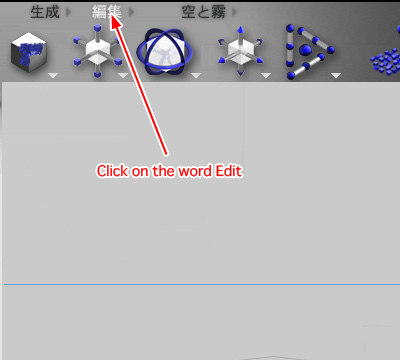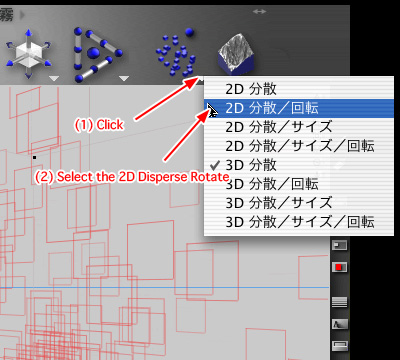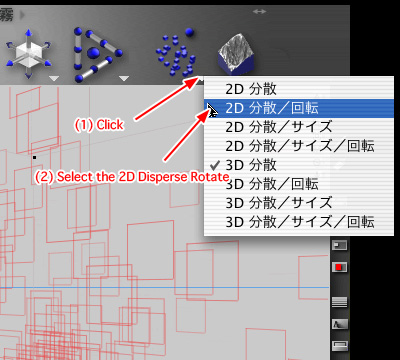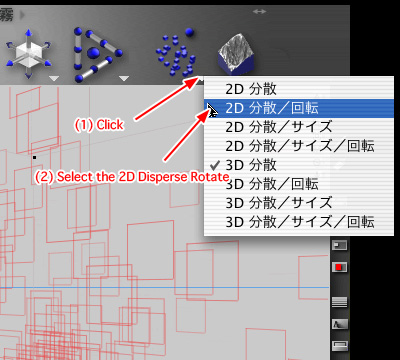Create fallen leaves fluttering down@yTutorial Moviez
Npw prepare the mapping data file of a leaf. Create a part of the leaf you want to make transparent with adding an alpha channel. Next create a new scene in Bryce5.

Click on the 2D Picture Object icon.
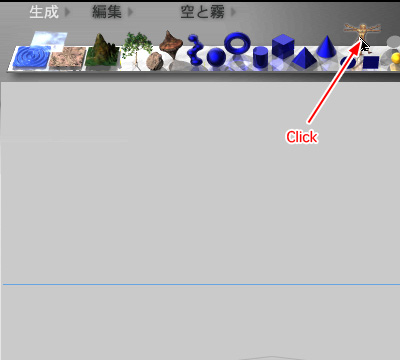
Click on any one of the small squares.
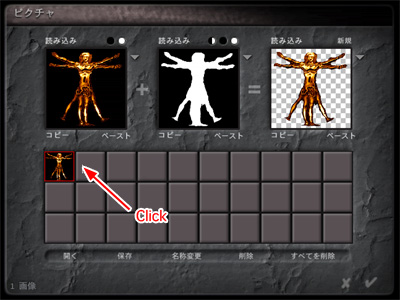
Select the Leaf image.
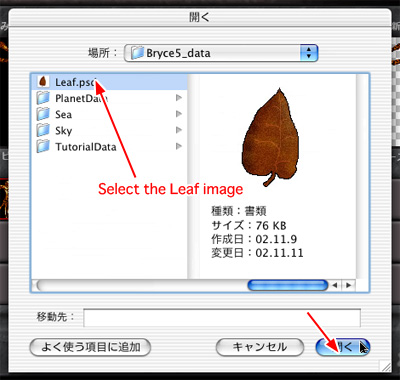
Click on the check mark in the lower right corner.

Drag any of the little control handles and adjust the size.
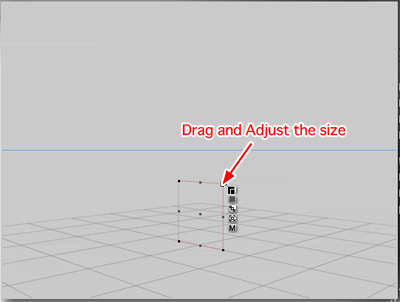
Select the Multi-Replicate... from the Edit menu.

Enter the number of leaves to create.
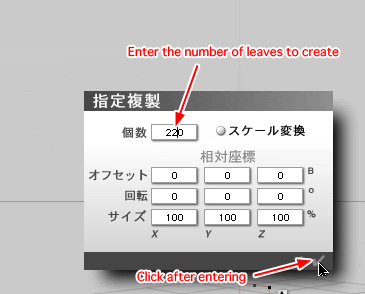
Select the multi-replicated leaves.

If the ground plane was selected in red, hold down the Shift key and click on it. The selection is cleared.
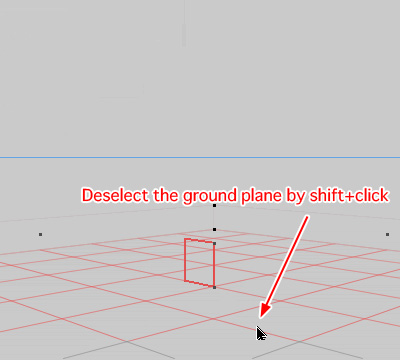
Click on the word Edit.
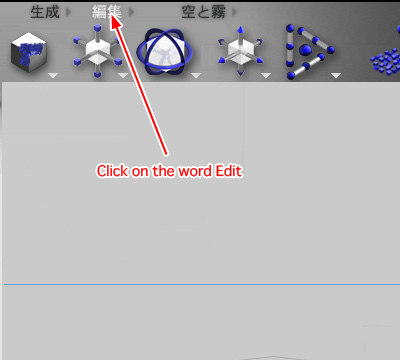
Disperse the leaves at random. Click on the downward-pointing arrow and select the 3D Disperse.

Drag the mouse over the disk. Drag it and disperse the leaves appropriately.

Then rotate the leaves. Select the 2D Disperse Rotate.
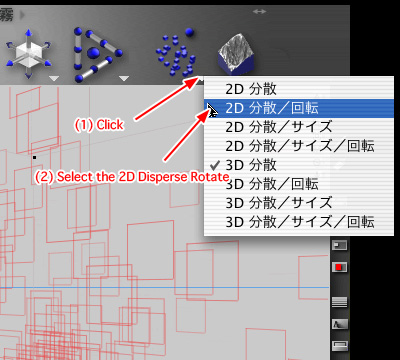
Click on the disk and drag the mouse. Drag it and disperse the leaves appropriately.
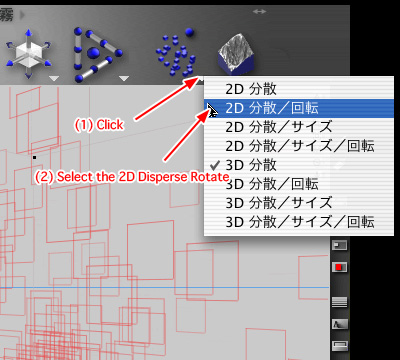
Render and confirm the result.