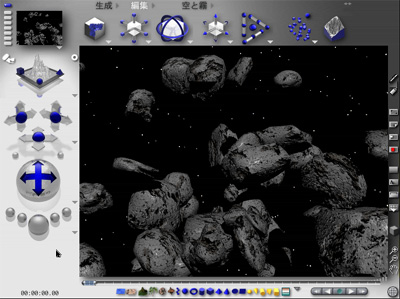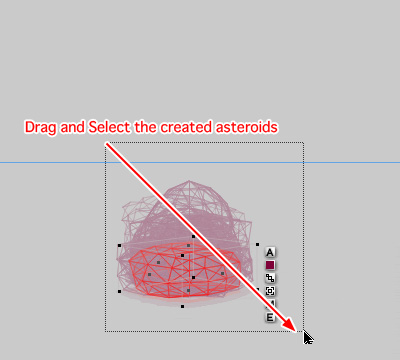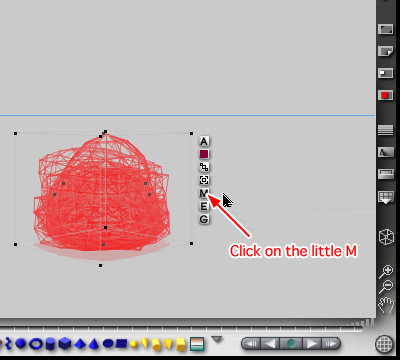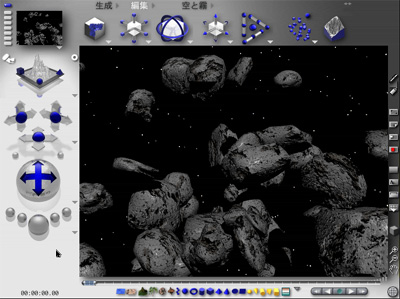As there is no ground plane in a cosmic space, click and clear it.

Click on the word Sky&Fog and click on the small right arrow next to it.

Select a starlit sky.

Click on the word Create. Make some asteroids with the Rock icon. Click on the icon as many times as you create.

Select the created asteroids.
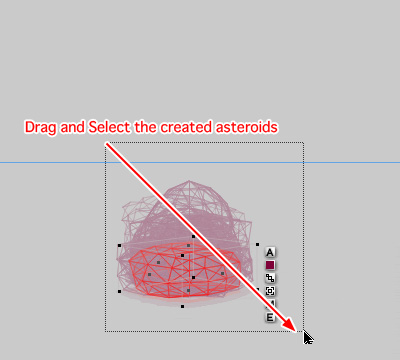
Click on the little M and set a preset material.
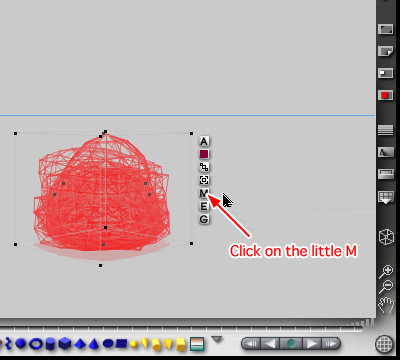
Click on the small right arrow next to the preview window.

Select a Rocky material.

Click on the check mark in the lower right corner.

Click on the word Edit.

Select the 3D Disperse Rotate.

Click on the disk and drag the mouse in desired direction. Disperse at an appropriate distance from the rocks.

Render and confirm the result.