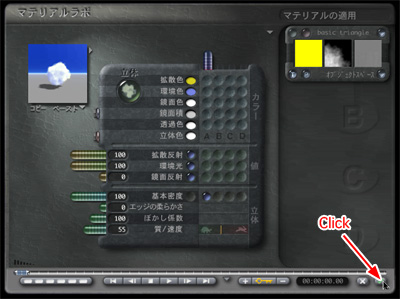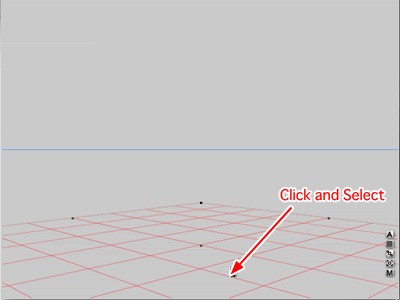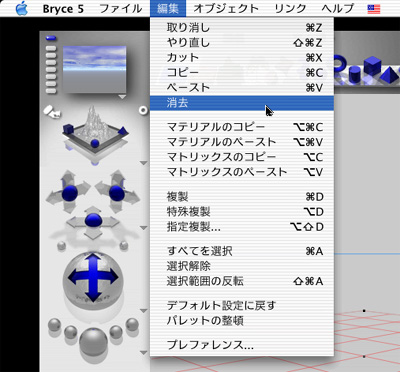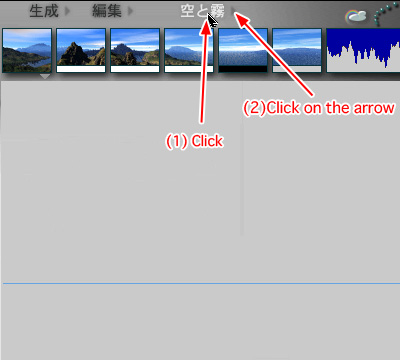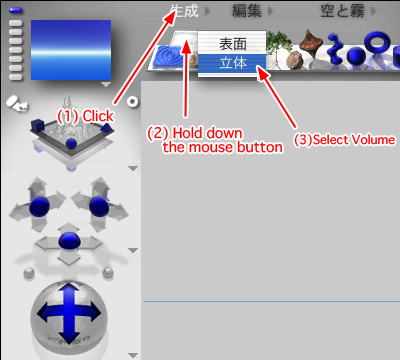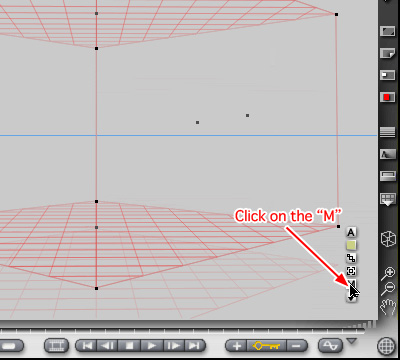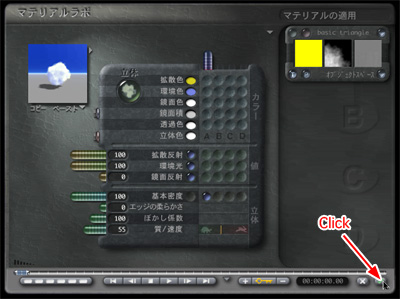Some clouds, which are displayed as a default, are thin and two-dimensional[2D]. They should be more three-dimensional[3D] in some situations. We can create easily some 3D clouds in Bryce5. Now click on the ground plane and select Clear from the Edit menu to create a cloud in the sky.
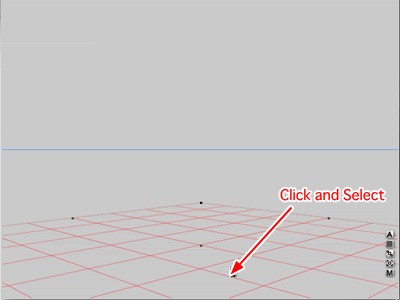
Click on the word Sky&Fog. Then click on the small right arrow to the right of the word.
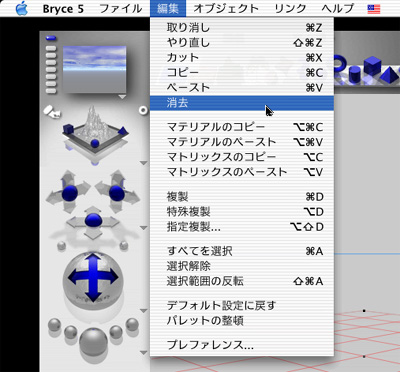
Select a blue sky material (It is OK not to do it).
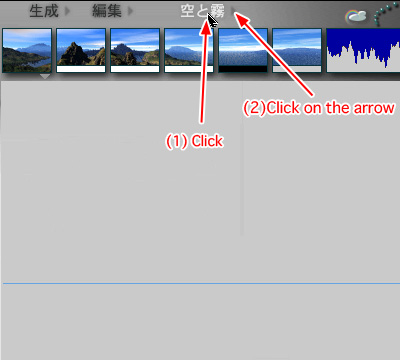
Click on th word Create. Holding down the mouse button on the icon to create a cloud object, the pop up menu appears and select the Volume from the menu.

Click on the little M and set a material.
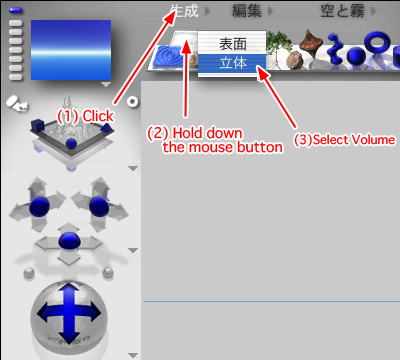
Click on the small right arrow to the right of the preview window.
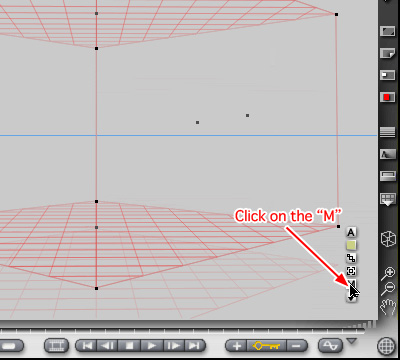
Select a preset cloud material in the category Volume.

Click on the check mark in the lower right corner.

Render and confirm the result. A 3D cloud takes much time to render, so be careful when doing it. In the event of creating a animation, it may be better to process it with a network rendering.