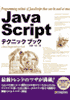説明
サンプルコード [実行]
<!DOCTYPE html PUBLIC "-//W3C//DTD HTML 4.01 Transitional//EN"><html>
<head>
<meta http-equiv="content-type" content="text/html;charset=utf-8">
<title>JavaScript Sample</title>
<link rel="stylesheet" type="text/css" href="main.css" media="all">
<script type="text/javascript" src="main.js"></script>
</head>
<body>
<h1>一定時間ごと画像を入れ替える</h1>
<div class="photoAlbum">
<img src="images/DSC0001.jpg" id="photo">
</div>
</body>
</html>
window.onload = function(){
setInterval("album.swapImage()", 2000);
}
var album = {
imageURL : [
"images/DSC0001.jpg",
"images/DSC0042.jpg",
"images/DSC0103.jpg",
"images/DSC0154.jpg",
"images/DSC0280.jpg"
],
swapImage : function(){
this.count++;
if (this.count >= this.imageURL.length) this.count = 0;
document.getElementById("photo").src = this.imageURL[this.count];
},
count : 0
};