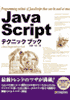説明
表1
| top | Y座標 |
| left | X座標 |
| okLable | OKボタンに表示する文字列 |
| cancelLable | キャンセルボタンに表示する文字列 |
| ok | OKボタンがクリックされた時の処理 |
| cancel | キャンセルボタンがクリックされた時の処理 |
| buttonClass | OKボタンに適用するCSSクラス名 |
サンプルコード [実行]
<!DOCTYPE html PUBLIC "-//W3C//DTD HTML 4.01 Transitional//EN"><html>
<head>
<meta http-equiv="content-type" content="text/html;charset=utf-8">
<title>JavaScript Sample</title>
<link rel="stylesheet" href="default.css" type="text/css" media="all">
<link rel="stylesheet" href="alert.css" type="text/css" media="all">
<link rel="stylesheet" type="text/css" href="main.css" media="all">
<script type="text/javascript" src="prototype.js"></script>
<script type="text/javascript" src="effects.js"></script>
<script type="text/javascript" src="window.js"></script>
<script type="text/javascript" src="main.js"></script>
</head>
<body>
<h1>確認ダイアログを表示する</h1>
</body>
</html>
window.onload = function(){
Dialog.confirm("本当にこのページを閲覧しますか?", {
windowParameters: {width:300, height:60},
okLabel: "はい",
cancelLabel: "いいえ",
ok:function(win){ alert("では御覧下さい"); return true; },
cancel:function(win){ alert("閲覧を中止します"); return true; }
});
}